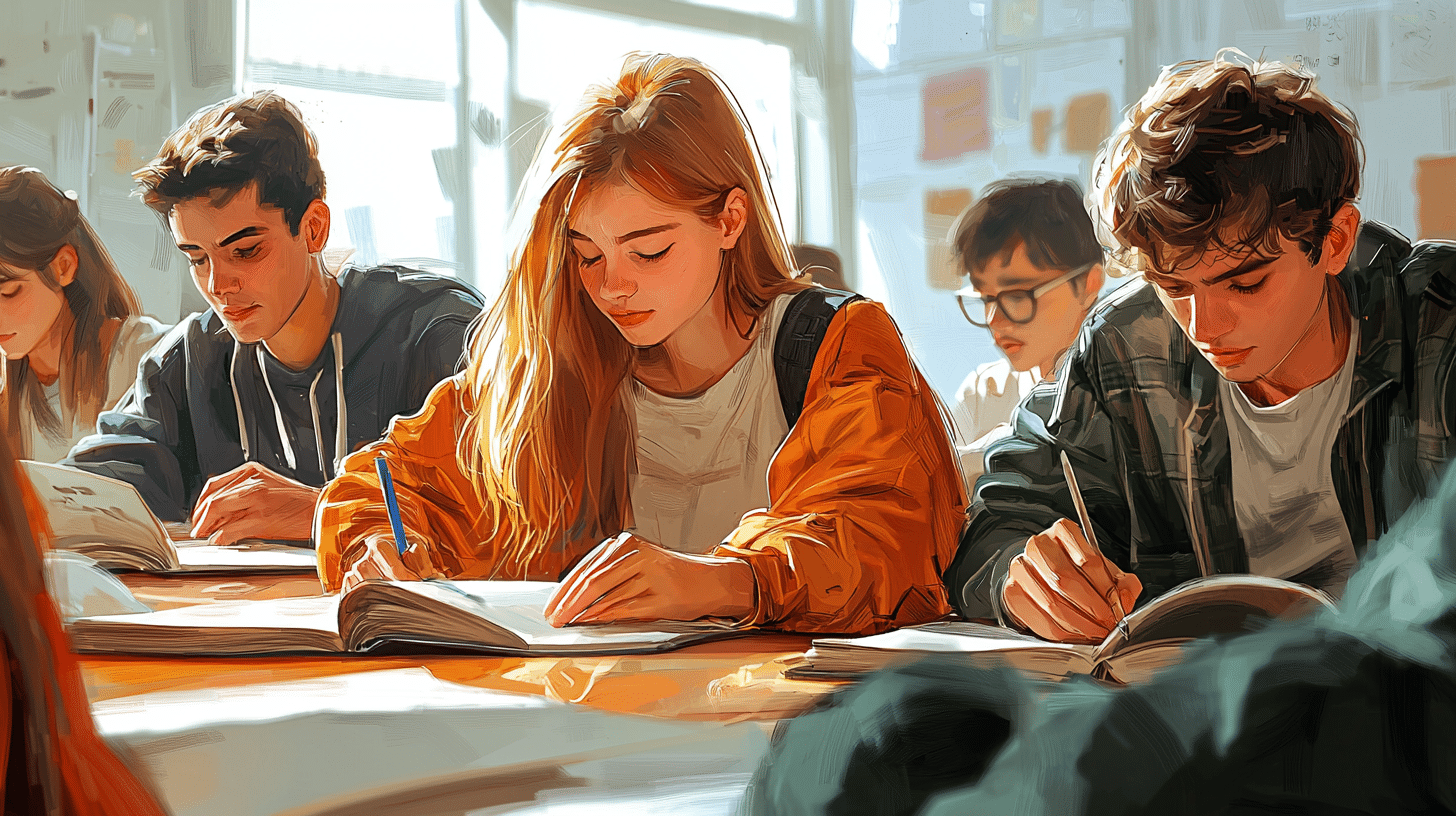In today’s interconnected world, understanding computer and internet terminology is essential. This is particularly true for language learners who want to engage with technology in languages other than their native tongue. Lithuanian, a language rich in history and culture, has its own set of terms for the digital world. Whether you’re a beginner or an advanced Lithuanian learner, this guide to computer and internet terms in Lithuanian will help you navigate the tech landscape with ease.
Basic Computer Terms
Let’s start with some basic computer terms that you will likely encounter:
– **Kompiuteris**: This is the Lithuanian word for “computer.” It’s a straightforward term and easy to remember.
– **Pelė**: The word for “mouse.” While it might make you think of the small rodent, in the tech world, it refers to the computer mouse.
– **Klaviatūra**: This means “keyboard.” It’s an essential part of any computer setup.
– **Ekranas**: The term for “screen” or “monitor.” This is where you view all your digital content.
– **Spausdintuvas**: This is the word for “printer.” If you need to print documents, this is the term to know.
Common Actions and Commands
Understanding basic actions and commands is crucial for operating a computer:
– **Įjungti**: This means “to turn on.” You will use this term when you start your computer or any other device.
– **Išjungti**: The opposite of “įjungti,” this means “to turn off.”
– **Spausti**: This means “to click.” When using a mouse or touchpad, you will often need to “spausti” to select items.
– **Įrašyti**: This term means “to save.” It’s important to save your work frequently.
– **Atidaryti**: This means “to open.” Whether you’re opening a file or a program, this term will come in handy.
Internet and Networking Terms
The internet has its own set of terminology. Here are some key terms:
– **Internetas**: This is the Lithuanian word for “internet.” It’s a direct translation and easy to remember.
– **Tinklas**: This means “network.” It can refer to a local network (LAN) or a broader network like the internet.
– **Naršyklė**: This is the term for “browser.” Whether you’re using Chrome, Firefox, or any other browser, this is the word to know.
– **Svetainė**: This means “website.” When you’re browsing the internet, you’re visiting various “svetainės.”
– **Paieškos sistema**: This is the term for “search engine.” Google is the most popular “paieškos sistema.”
– **El. paštas**: Short for “elektroninis paštas,” this means “email.” It’s a crucial part of online communication.
Social Media and Communication
Social media has its own vocabulary. Here are some terms you should know:
– **Socialiniai tinklai**: This means “social networks.” Facebook, Instagram, and Twitter are examples of “socialiniai tinklai.”
– **Žinutė**: This is the word for “message.” Whether you’re texting or sending a message on social media, this is the term to use.
– **Komentaras**: This means “comment.” When you want to leave feedback or participate in a discussion, you’ll “rašyti komentarą” (write a comment).
– **Dalintis**: This means “to share.” When you find something interesting online, you might want to “dalintis” it with your friends.
Software and Applications
Understanding software and applications is essential for any computer user:
– **Programinė įranga**: This is the term for “software.” It encompasses all the programs and applications you use.
– **Programėlė**: This means “app” or “application.” Whether you’re using a mobile app or a desktop application, this is the term to know.
– **Atnaujinimas**: This means “update.” Keeping your software up-to-date is crucial for security and functionality.
– **Įdiegti**: This means “to install.” Before using any new software, you will need to “įdiegti” it.
– **Išdiegti**: The opposite of “įdiegti,” this means “to uninstall.”
File Management
Managing files is a key part of using any computer:
– **Failas**: This is the word for “file.” It’s a basic term but essential to know.
– **Aplankas**: This means “folder.” Organizing your files into “aplankai” can help keep your computer tidy.
– **Kopijuoti**: This means “to copy.” When you need to duplicate a file, you’ll use this command.
– **Įklijuoti**: This means “to paste.” After copying a file, you’ll “įklijuoti” it into a new location.
– **Ištrinti**: This means “to delete.” When you no longer need a file, you can “ištrinti” it.
Security and Privacy
In today’s digital age, understanding security and privacy terms is crucial:
– **Slaptažodis**: This is the term for “password.” It’s important to have a strong “slaptažodis” for your accounts.
– **Vartotojo vardas**: This means “username.” Along with your password, this identifies you on various platforms.
– **Antivirusinė programa**: This means “antivirus program.” Keeping your computer safe from malware is crucial.
– **Duomenų apsauga**: This means “data protection.” Ensuring your personal information is secure is vital.
– **Privatumas**: This means “privacy.” Understanding privacy settings on social media and other platforms is important for protecting your information.
Common Errors and Troubleshooting
Knowing how to identify and describe errors is essential for troubleshooting:
– **Klaida**: This is the word for “error.” Whether it’s a minor issue or a major problem, this is the term you’ll need.
– **Gedimas**: This means “failure” or “malfunction.” It’s a more serious issue than a simple error.
– **Atsisiųsti**: This means “to download.” If you’re having trouble downloading a file, you might need to troubleshoot this action.
– **Įkelti**: This means “to upload.” When you’re uploading files to the internet, understanding this term is crucial.
– **Atsarginė kopija**: This means “backup.” Keeping a backup of your important files can save you in case of a computer failure.
Advanced Terms
For those who are more advanced in their Lithuanian language learning and tech-savvy, here are some more complex terms:
– **Kietasis diskas**: This means “hard drive.” It’s the primary storage device in your computer.
– **Operacinė sistema**: This is the term for “operating system.” Windows, macOS, and Linux are examples of “operacinės sistemos.”
– **Procesorius**: This means “processor.” It’s the brain of your computer, handling all the instructions.
– **RAM**: This stands for “random access memory” and is a crucial component for your computer’s performance.
– **Debesų kompiuterija**: This means “cloud computing.” It refers to storing and accessing data over the internet rather than on a local hard drive.
Programming and Development
If you’re interested in programming and development, here are some terms you should know:
– **Programavimas**: This means “programming.” It’s the process of writing code to create software.
– **Kodas**: This is the word for “code.” It’s the language that programmers use to create software.
– **Komanda**: This means “command.” In programming, commands tell the computer what to do.
– **Algoritmas**: This is the term for “algorithm.” It’s a set of rules or steps to solve a problem.
– **Duomenų bazė**: This means “database.” It’s a structured set of data held in a computer.
Conclusion
Learning computer and internet terms in Lithuanian can greatly enhance your ability to navigate the digital world in this language. Whether you’re a beginner trying to understand basic terms or an advanced learner delving into more complex concepts, this guide provides a comprehensive overview of essential terminology. With these terms at your disposal, you’ll be better equipped to use technology effectively and confidently in Lithuanian. Happy learning!